Add rule from message feature released
Post categories


We’ve rolled out a new feature - ‘Add Rule from Message’.
Now, whenever you need to create a new rule for a particular message (or even unrelated messages) you can use ‘Add Rule from Message’ to create it without needing to switch to the Settings | Rules screen. It is found in the ‘More’ menu of an individual message, as shown below.

If the message is from a sanely setup mailing list the rule will be pre-populated with the mailing list id as a single condition, otherwise it uses a combination of the ‘To’, ‘From’ and ‘Subject’ headers. Note that in those cases where a large number of recipients were specified, it will limit the number of ‘To’ rules to 5.
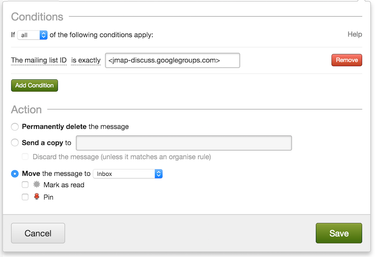
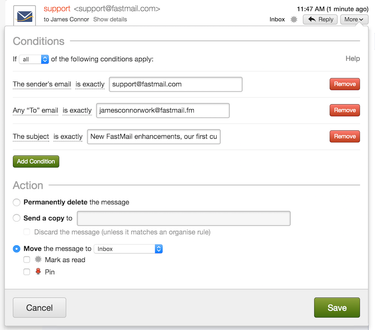
The pre-populated rules are easily removed, edited or expanded as required, particularly given the related new feature - auto-complete!
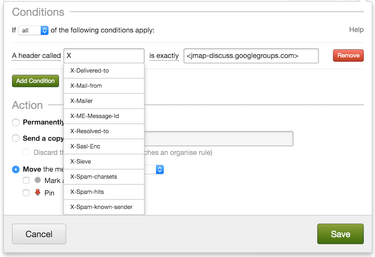
We have added context-aware auto-completion on many of the rule conditions and the ‘Send a Copy’ action whenever a rule is created or edited, as illustrated below:
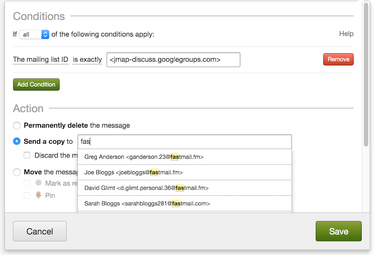
When activated via ‘Add Rule from Message’ the currently displayed message will determine which content is matched and displayed when you start typing in a field. For example, emails and names will be limited to the actual message source and delivery targets, whereas in the Settings | Rules context the list will be your standard contact-based list as used in ‘Compose’.
Note that auto-complete on rule conditions is only enabled if the ‘how’ is set to ‘is exactly’, but the entered content is not reset when you change the ‘how’ so you can use it as the basis of a ‘glob’ match for example.
We hope you enjoy these new features and as always you can let us know of any issues or suggest improvements via support
More information about the FastMail rules support is available in our help.
